Messenger is one of the most commonly used messaging apps today. You often use this app for communication but do you know how to change its default ringtone. The following article will show you how to do this on your Android phone .
https://beeringtones.com/ringtones-type/sms-ringtones/
Step 1: Go to the Messenger app> Choose your avatar
You update the Facebook Messenger app for Android to the latest version.
Then access the application and click on the personal account icon in the upper right corner of the screen.

Step 2: Select Notifications & sounds
Scroll down to select Notifications & Sound .
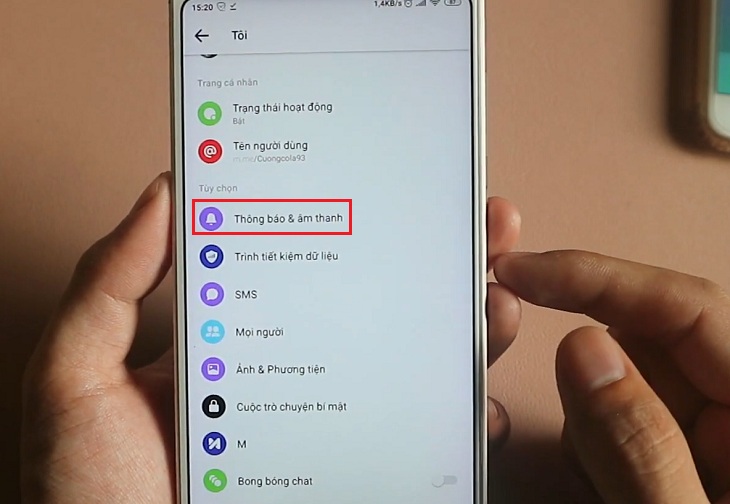
Step 3: Select Notification sound
Here you will see 2 categories: Notification sound and Free call ringtone.
Select Notification sound and Facebook will allow you to install the notification sound of Facebook Messenger for Android.
Step 4: Select the ringtone you want> Click OK
The screen will display a list of ringtones for you to choose from.
Then, select your favorite track and press OK to save this change in notification sound settings.

Step 5: Select Ringtone
You select the Ringtones section to set an alarm for incoming calls (including video calls) on Facebook Messenger.
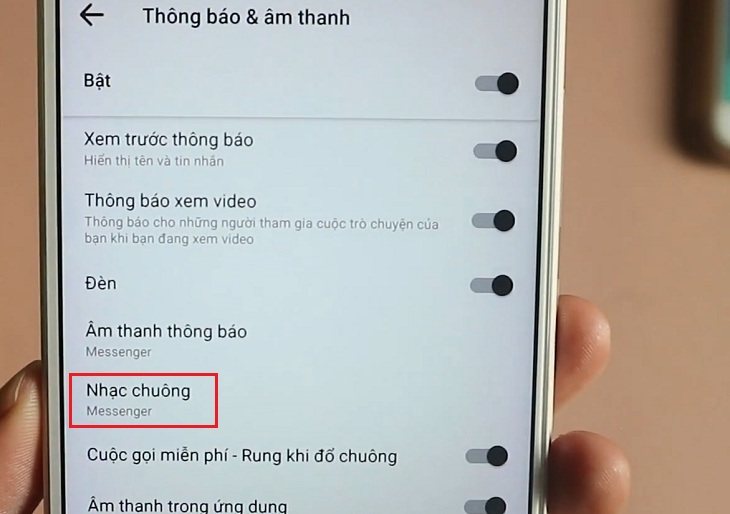
Step 6: Select the ringtone you want> OK
Then a playlist also appears similar to the ringtone sound, listen and select your favorite music and press OK.


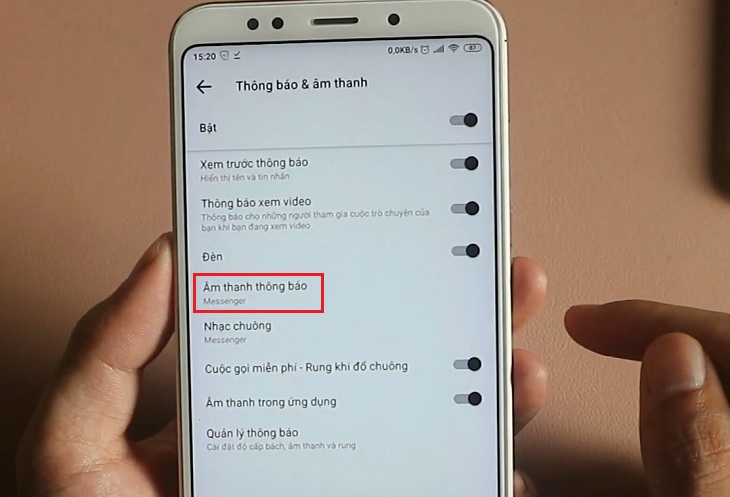



0 Comments